Historical Changes to the API
2026.02.18 – Best Practice: Always Send Credentials With API Requests
In November 2025, we announced plans to remove the WWW-Authenticate: Basic realm="..." header from all API 401 responses. After further evaluation, we've taken a more targeted approach to avoid disrupting existing integrations.
When an API request is made without credentials, BambooHR returns a 401 with a WWW-Authenticate: Basic realm="..." header, which some HTTP clients use as a signal to retry with credentials — a pattern known as HTTP authentication negotiation. While this is part of the HTTP spec, it doubles the round trips for every API call, adding latency and consuming rate limit budget on requests that will always fail.
We strongly recommend configuring your integration to include credentials on every API request from the start rather than relying on this challenge-response cycle. This eliminates the extra round trip, improves reliability by succeeding on the first attempt, and preserves your rate limit budget for productive calls. Most HTTP client libraries support sending credentials preemptively. Consult your library's documentation for how to send the Authorization header with every request.
Note that the WWW-Authenticate: Basic realm header will not be included in future API versions. For improved security and granular access control, we also recommend migrating to OAuth 2.0. See Getting Started With The API for details.
2026.01.23 – New Benefits Endpoints
We've added three new endpoints to make it easier for partners in the benefits ecosystem to retrieve the benefits data they need for enrollment workflows, compliance reporting, and reducing duplicate data entry.
- Get Company Benefits (
GET /api/v1/benefit/company_benefit) returns the benefit plans a company offers, including plan identifiers, benefit category, deduction type, effective dates, plan description and URLs, ACA minimum coverage and safe harbor indicators, and reimbursement settings where applicable. - Get Employee Benefits (
GET /api/v1/benefit/employee_benefit) returns employee enrollment records. You can filter by employee ID, benefit plan ID, or enrollment status effective date. Response data includes coverage level, enrollment status, deduction dates, and detailed employee and company contribution information including amounts, percentages, caps, and annual maximums. - Get Member Benefits (
GET /api/v1/benefits/member-benefits) returns member-level benefits data scoped to a specific calendar year, with pagination support. Note that "members" includes anyone enrolled in a benefit plan — including dependents — not just employees. Response data includes member and subscriber IDs, plan IDs, and date ranges with enrollment status.
These endpoints support both Basic Auth and OAuth 2.0 (with the benefit scope). Full documentation is available under Benefits.
2026.01.05 – New Datasets v1.2 Endpoints
We've added three new Datasets endpoints under /api/v1_2/ that provide the same dataset and field discovery capabilities as their /api/v1/ counterparts, with improved API consistency.
- Get Datasets v1.2 (
GET /api/v1_2/datasets) returns the list of available datasets. - Get Fields from Dataset v1.2 (
GET /api/v1_2/datasets/{datasetName}/fields) returns the fields available within a given dataset. Returns422when a dataset is not found. - Get Field Options v1.2 (
POST /api/v1_2/datasets/{datasetName}/field-options) returns the available options for specified fields within a dataset. Returns400for empty or invalid JSON request bodies.
The v1.2 endpoints introduce standardized RFC 7807 error responses (application/problem+json), structured error codes (e.g., DATASET_NOT_FOUND, INVALID_REQUEST), and X-Request-ID support for request tracing.
Existing integrations using /api/v1/ do not need to migrate immediately. We recommend new integrations use the v1.2 endpoints to take advantage of the improved response and error formats. Full documentation is available under Datasets.
2025.10.02 – New Get Employees Endpoint
We added a new public API endpoint, GET /api/v1/employees, which provides a more flexible and efficient way to retrieve employee data. This endpoint supports filtering, sorting, and pagination, allowing developers to request only the employees and fields they need.
The existing directory endpoint and custom reports remain available and unchanged. No action is required for current integrations; however, developers may review the new endpoint to determine whether its capabilities better align with their use cases.
Key Capabilities:
- Filter by fields such as first name, last name, job title, status, or employee IDs
- Sort by supported employee fields
- Cursor-based pagination for large datasets
- Optional field selection via the
fieldsquery parameter - Enforces OAuth2
employees.read,employees:name.read, andemployees:job.readscopes
Full documentation is available under Get Employees.
2025.09.22 – Webhooks for Custom Fields
We expanded our webhooks functionality to include support for custom fields, allowing customers and partners to monitor and receive real-time notifications when their own custom data changes.
Key Details:
- Custom fields now supported — You can now configure webhooks to monitor changes to your company’s custom fields in addition to standard fields.
- Consistent experience across webhook types — Both global and permissioned webhooks now include custom fields in their “fields to monitor” lists.
Note: Fields within custom tables (and the tables themselves) are not currently supported.
This enhancement makes webhooks more flexible and powerful, enabling customers to trigger automations, integrations, and workflows based on the specific custom data they maintain in BambooHR.
2025.08.05 - Webhooks Enhancements
We enhanced our webhooks functionality with several key improvements:
- Webhooks enabled by default for all companies — no need to contact support.
- Support for delete operations in addition to create and update.
- A new real-time event-based framework that allows us to expand coverage in the future, including custom fields and other areas of the product.
- Field-specific notifications that only send data about the fields you're monitoring rather than the entire data tables the fields belong to.
- Enhanced payloads with two new fields:
action— indicates whether the employee wascreated,updated, ordeletedtimestamp— ISO 8601 timestamp of when the change occurred
- Improved reliability through comprehensive bug fixes.
- Updated documentation with clearer explanations of webhook behavior.
All existing webhooks continued to work without any changes required. No action was needed from customers or partners.
2025.08.05 - Webhook Scheduling and Rate Limiting Features Removed
As part of our webhooks enhancements, we transitioned from a cron-based system to a real-time event-driven architecture. With this transition, we removed webhook scheduling and rate limiting features from the user interface as they are no longer needed for real-time delivery.
If your webhook configuration used scheduling or rate limiting features, your webhooks automatically transitioned to real-time delivery with no action required.
2025.08.05 - Webhook Fields Removed
As part of our webhooks enhancements, we removed some webhook fields. Some of these fields no longer exist in our database, while others had extremely low usage (some fields were used by only 1-3 customers). We reached out directly to impacted customers with specific details about which fields were removed and alternative ways to access this data through our public API.
If you didn't hear from us, your webhooks were not affected and no action was needed.
2025.07.03 - API Routing Centralization
We updated the routing for our public API to simplify the architecture and improve consistency. All API requests now use the {companyDomain}.bamboohr.com/api/ format, replacing the previous api.bamboohr.com/api/gateway.php/{companyDomain}/ structure.
Existing integrations using the previous URL structure will continue to function without any required changes. New integrations should use the updated format.
2025.04.15 - Self-Registration Now Available for Developer Portal
Developers can now self-register for access to the Developer Portal. Previously, developers needed to contact BambooHR directly to gain access. Now, they can simply visit https://developers.bamboohr.com, register their organization, create an application, select the required scopes, and obtain a client ID and secret. These credentials can then be used to request OAuth tokens via our token endpoint, enabling secure access to the BambooHR API.
2025.04.14 - New Applications No Longer Support oidcLogin
oidcLoginNew applications should no longer use the oidcLogin endpoint to authenticate. This marks the beginning of a gradual deprecation of our legacy User API Key login flow, which uses OpenID Connect to exchange the resulting id_token to generate a BambooHR API key. While existing applications may continue using oidcLogin (with the required legacy.login scope), we strongly recommend reviewing your implementation and planning a full transition to OAuth 2.0 access tokens. This change improves overall security and aligns with industry standards for authorization and authentication.
2025.03.31 - OAuth 2.0 Now Supported for API Authentication
OAuth 2.0 is now supported as the primary authentication method for accessing the BambooHR API. This new standard replaces the need for legacy API key generation via the oidcLogin endpoint and aligns with modern security and authorization best practices. OAuth 2.0 enables more secure, flexible, and scalable integrations, including support for granular scopes and token-based authentication flows.
We encourage all new integrations to adopt OAuth 2.0 moving forward, and recommend that existing applications begin transitioning away from the User API Key login flow to ensure long-term compatibility.
2025.03.10 - Restricting access to email addresses in the /v1/meta/users/ endpoint to admin users only
/v1/meta/users/ endpoint to admin users onlyPreviously, any user who could create an API key could retrieve the email addresses of all users in their organization, including inactive users, regardless of their assigned permissions. We introduced a resource permission check to ensure that only admin users can access email addresses via the API.
Impact:
- Non-admin users are no longer be able to retrieve email addresses from the
/v1/meta/users/endpoint. - Admin users continue to have access to this data.
We recommend reviewing your API usage to ensure that any integrations relying on email addresses from this endpoint are being accessed by an admin user.
2024.11.08 - Changes when Saving Employee Addresses
The employee API, when saving employee addresses, has been updated to improve clarity and functionality. Previously, the endpoint accepted full country names for saving addresses and allowed the use of a two-letter ISO code specifically for the United States. For other countries, if a two-letter ISO code, three-letter ISO code, or literally anything was used, the API would save the address but omit the country, leading to user confusion as they believed the country was saved. To address this issue, the API now requires a country to be specified for all addresses. It has been enhanced to accept country information in three formats: full country names, two-letter ISO codes, and BambooHR country IDs. This change ensures that all addresses are saved with a valid country, reducing confusion and improving the user experience.
2023.10.19 - Clean API aliases for custom fields
Previously, when a custom field was created for a customer by the BambooHR support team, an API alias would be automatically created without regard to any special characters in the field name. We've now altered that creation process so that only alphanumeric characters will exist in the field aliases, thus making them more usable in API integrations.
Example: if a custom field was created with the name Favorite food/drink, the alias the system generated would be customFavoritefood/drink. Now, a field with that name will have an alias of customFavoritefooddrink - no problematic slash in the middle of the name.
2023.01.16 - Adding a limit to the Get Employee Endpoint
In the next few days we will be setting a limit of up to 400 fields that can be requested for a single request to the Get Employee endpoint. This limit is being applied to help ensure the stability and performance of our systems for everyone. We will communicate about any additional updates to this limit as needed.
2022.12.6 - Adding Limits to Custom Report Endpoints
We are currently researching a reasonable limit to the number of fields that can be requested in a single custom report. 90% of uses of the Request Custom Report endpoint request 30 or less fields. However there are some requests that attempt to get 1000 or more fields in a single request. We will soon (within days) be implementing a limit of 400 fields on a single custom report request. We may lower that number further, but we don't anticipate going lower than 100. We will continue communicating about this as we find out more.
2022.07 - Goals Endpoints
New endpoints have been created to allow you to manage goals. Although first opened for use back in May, these endpoints have had some minor adjustments and as such there is some versioning. As you are using the endpoints, be aware of which version you are using to access the feature you need.
2022.04 - Beta Developer Webhooks
A new type of webhooks were created to be used by api. These webhooks are different than the webhooks that are managed directly in BambooHR. These will be created with the api user. As such the webhooks will only have access to fields that the api user has access to.
2022.04 - Table Delete Endpoint
A much requested feature, you are now able to delete table row information. More strictly table rows. Whenever you update information that is contained in a table, a new row is created. For whatever reason you may have you now are able to delete rows with this new endpoint.
2021.01 - Only Current Update for Employees
The get employee endpoint has been updated with the optional field onlyCurrent. With this field you can now specify if you want only the current employees or if you want to include future dated employees. This change has also been made to reporting, so you can use the same field when generating reports.
2021.12.02 - Change to Training Due Date Retrieved from the Reports API
We discovered a bug in our reporting system where the Training Due Date field was showing a date one day earlier than the dates shown in the Employee’s Training tab. We will be releasing a fix on December 2, 2021 that makes the Training Due Date in reports consistent with the dates in the Training tab.
We don’t anticipate any breaking changes to integrations as no endpoints will be changing. However, anyone using the Get Company Repot endpoint to retrieve Training Due Dates should note that the values returned may be different once this release is rolled out.
2021.09.24 - Custom Reports Field Keys and Values Alignment
We discovered a bug in our custom reports API where the field keys and values were out of alignment in the returned json object when using a non-admin user. As seen below, sometimes the fields were out of order and sometimes they were simply dropped. This occurred because of some permissions as well as placement of calculated fields (things like full name which are a composite of data stored in several different columns or areas of our system).
In this image the user associated with the request on the right doesn’t have access to the address information. Note that the key/label is missing.
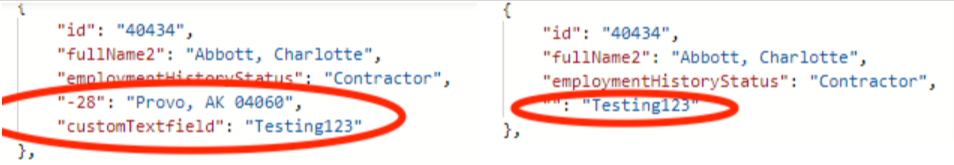
In these images, notice that the label for the custom text field actually appears next to the value for the employmentHistoryStatus.
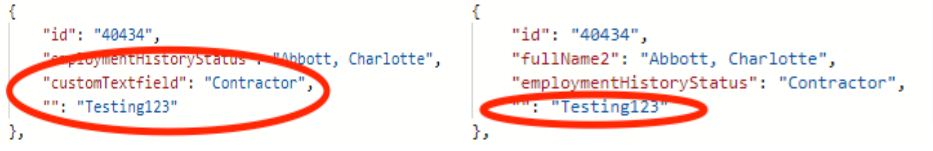
The fix we made ensured that there is a correct mapping between keys and values. Given that the error had been around for some time, we know that some of you may have implemented workarounds to this behavior to ‘fix’ the keys in your integrations, likely reworking the mapping and filling in the missing data. We regret that our ‘fix’ will require you to remove your fix but moving forward you can be confident that our returned reports json objects will have the appropriate keys/labels for each of the values.
2019.10.01 - acaStatus Field Deprecation
In preparation for this year's ACA reporting, BambooHR will be making product changes that may affect API integrations that depend on the acaStatus field. In particular, this field is being deprecated on November 1, 2019.
The field will continue to be available to read and write in the API, but is likely to become stale over time, as customers begin to use a different method of tracking ACA status. We don't yet have a firm design for the new method of ACA tracking in the API. We will be making further announcements as the API design becomes more set.
The replacement for the soon to be deprecated acaStatus field will be the acaStatusCategory field. It will be a text field with the following return options: contractor, full-time, intern-compensated, intern-not-compensated, part-time-eligible, part-time-ineligible, seasonal, and terminated. This field can not be updated directly but is calculated based on mappings for employment statuses found on the employmentStatus table.
Stay tuned.
2019.08.27 - Request API: Make Start/End Date Fields Mandatory
Posted: June 2019 The Get Time Off Requests API endpoint currently gathers ALL time off requests from the beginning of time. For large companies who have a lot of requests, this can be rather slow and delivers a lot of less-than-useful data.
Because of this, our date range parameter (which was optional) will become mandatory on August, 27, 2019
| Parameters | Before 08/27/2019 | Today |
|---|---|---|
| start - Only show time off that occurs on/after the specified start date | Optional | Required |
| end - Only show time off that occurs on/before the specified end date. | Optional | Required |
Get Time Off Requests Documentationhttps://documentation.bamboohr.com/reference/time-off-get-time-off-requests
2019.07.19 - Bug Fix - Employee names not displayed in "Last Name, First Name_MiddleName" format
A reference to another employee should be expressed as last name-comma-first name-space-middle name. Example: "Smith, Robert James"
This was in fact returning as: "Robert James Smith"
2018.09 - JSON Endpoint Support
We've recently been looking at ways to improve the API, especially for those just starting to build integrations with BambooHR. In that effort, we identified some areas where XML was still required to communicate with our API. To make it easier to get started, we wanted to allow consumers to use a single preferred communication format.
We have updated all of our endpoints that accepted XML to also accept JSON. These endpoints will look at your Content-Type header to see whether to parse your content as XML or JSON. By default, they will parse your content as XML. If you specify "Content-Type: application/json", then your content will be parsed as JSON.
To see how you should format your JSON requests, check out the documentation: https://www.bamboohr.com/api/documentation/. We have updated each endpoint to include example JSON.
2018.02 - API Keys Update
Previously when viewing the list of API Keys you’ve created, there were no easy-to-read labels, and let’s face it, remembering which 24 character string of gibberish was assigned to which integration isn’t a skill most of us have.
To cure this, we've added a nice little pop-up during the key creation process that will prompt you for a key name. And, you can also edit existing keys to add labels to them as well.
We have also done a small security upgrade here because security is an important thing when working with employee information.
What this means to you is that where previously, you could retrieve existing keys, it is now a one-time deal. You have to grab that key during the creation process or create a new one if it has been misplaced or lost. After they are created, the key is now encrypted and tucked away for safekeeping.
2017.04 - Reporting Behavior For Calculated Fields And Pay Rate And Per Period Change
We have two changes we are making that we need to make you aware of.
- There is a small change in how calculated fields will behave in reporting.
What are calculated fields?
Calculated fields are created using existing fields to derive a new value. For example, you can create a calculated field for when an employee is getting close to retiring. This would be created using the date of birth field and then adding 65 years. The new field can be used in reporting and other areas of Bamboo. It looks like any other field.
In reporting, if you had a calculated field present, it would show up empty unless you saved a new value over the default calculated value. On May 5th we will change reporting to always show a date, whether it is the calculated value or one that has been saved over the calculated value. Currently it only shows a value if a new value has been saved over it.
- The employee compensation table will require both the paidPer AND the rate fields, if one or the other is provided. This change will take place on May 19th.
For example, when POSTing to the API endpoint
https://{companyDomain}.bamboohr.com/api/v1/employees/10001/tables/compensation
if your payload looks like this:
<row>
<field id="startDate">2017-05-01</field>
<field id="paidPer">Year</field>
<field id="rate">10</field>
</row>...then you'll insert a new row, visible on the employee's Compensation table on the Job tab, of $10/Year.
If your payload includes neither paidPer nor rate, you'll be fine. The pay rate will just be blank on the Compensation table like this:
<row>
<field id="startDate">2017-05-01</field>
</row>...is just fine.
IF, however, your payload looks like this:
<row>
<field id="startDate">2017-05-01</field>
<field id="paidPer">Year</field>
</row>...or like this...
<row>
<field id="startDate">2017-05-01</field>
<field id="rate">10</field>
</row>...then your API call will be rejected with a 406 NOT ACCEPTABLE status, with the following header returned to you:
X-BambooHR-ErrorMessage: Field errors: Pay (Both paidPer and rate are required when one or the other is given.)
2017.03 - Migration Of Termination Data
Last year we made a change to the termination process to add a termination row to the employment status table when you terminate an employee from that point forward.
Next week on Monday (March 13th) for terminations that happened before this change we will add a new row where there is a termination entry missing. This is to ensure accurate data for future product updates.
We wanted to give you noticed that you may see changes come through if you have web hooks set up based on the employment status table.
You might also see this change come through if you are using the Last Changed API endpoint. https://www.bamboohr.com/api/documentation/changes.php
2016.12 - Employment Status
There are three fields used with these endpoints: https://www.bamboohr.com/api/documentation/employees.php) with similar aliases in the API:
- status
- employmentStatus
- employmentHistoryStatus
There is also a table (used with these endpoints: https://www.bamboohr.com/api/documentation/tables.php) with the alias "employmentHistoryStatus" that is NOT deprecated and will NOT be removed.
"status" is the "active", "inactive" status of the employee.
"employmentStatus" is an older name for the same field, and was deprecated due to its confusing name.
"employmentHistoryStatus" is the actual employment status of an employee, like "contractor", "full-time", "part-time", etc. and is a list of values that can be customized for your use. It is also associated with ACA status.
"employmentStatus", with its confusing name, has been deprecated for 3 years, and we will be removing it beginning April 1st, 2017. From what we can see, usage is very rare, so it's likely you will not affected. If you are using "employmentStatus", you can switch to "status" to get the exact same behavior.
2016.09 - Termination & Rehire Notification
OVERVIEW
-Future Dating (hires, terminations, job, compensation, and other table data) -Rehiring -Employment Status History
FUTURE DATING
Currently, any time you future date a hire date, termination date, or tabular data (Job Information, Compensation etc.) we recognize that information in Bamboo immediately. With the coming change we will only recognize the date when the date arrives.
REHIRING
The rehiring process has been simplified from several steps to just one.
EMPLOYMENT STATUS HISTORY
To accomplish future dating and a new rehire process we are going to upgrade the Employment Status table to track the employment history for an employee.
Terminations will be tracked in the Employment Status tabled along with the other termination fields. This will enable the historical tracking of termination information.
To terminate employees through the API, you may have previously made a request like:
POST https://{companyDomain}.bamboohr.com/api/v1/employees/{number}
<employee>
<field id="terminationDate">2016-08-01</field>
</employee>The API field "terminationDate" will become a read-only field. It will continue to reflect the termination date of an employee if the employee is terminated, but in order to properly terminate an employee you will need to make a request like:
POST https://{companyDomain}.bamboohr.com/api/v1_1/employees/{employeeid}/tables/employmentStatus
<employee>
<field id="ymd">2016-08-01</field>
<field id="employmentStatus">1234</field><!-- 1234 is the id of the "Terminated" list value in the employmentStatus list. →
<!-- other termination fields will be available to update -->
</employee>2015.05 - Company Directory API Update
COMPANY DIRECTORY We are including more information for the company directory so the response matches the fields that are available in the web app.
The new API fields we added to the directory include:
<field id="gender">Gender</field>
<field id="skypeUsername">Skype Username</field>
<field id="aimUsername">AIM Username</field>
<field id="windowsLiveMessenger">Windows Live Messenger</field>
<field id="facebook">Facebook URL</field>
<field id="linkedIn">LinkedIn URL</field>
<field id="twitterFeed">Twitter Feed</field>
<field id="pinterest">Pinterest URL</field>The social fields will only get passed to the directory API call if they are enabled in the company directory settings and available as standard fields in the company.
The documentation on the current endpoint can be found here: https://documentation.bamboohr.com/reference/get-employees-directory-1
TIME OFF TYPE CUSTOM COLOR In our web app, we allow users to choose a custom color to represent a certain time off type (vacation, sick, etc.) to make it easy to distinguish on the calendar. We are extending the '/v1/meta/time_off/types/' endpoint to include the custom color in the response. Here's an example:
<timeOffType id="4">
<name>Vacation</name>
<units>hours</units>
<color>4aada4</color>
</timeOffType>As you might guess, the color is the hex value. You may not need this for anything you are doing with the API, but you should be aware of the addition.
Updated 6 days ago
